How to use DAGA
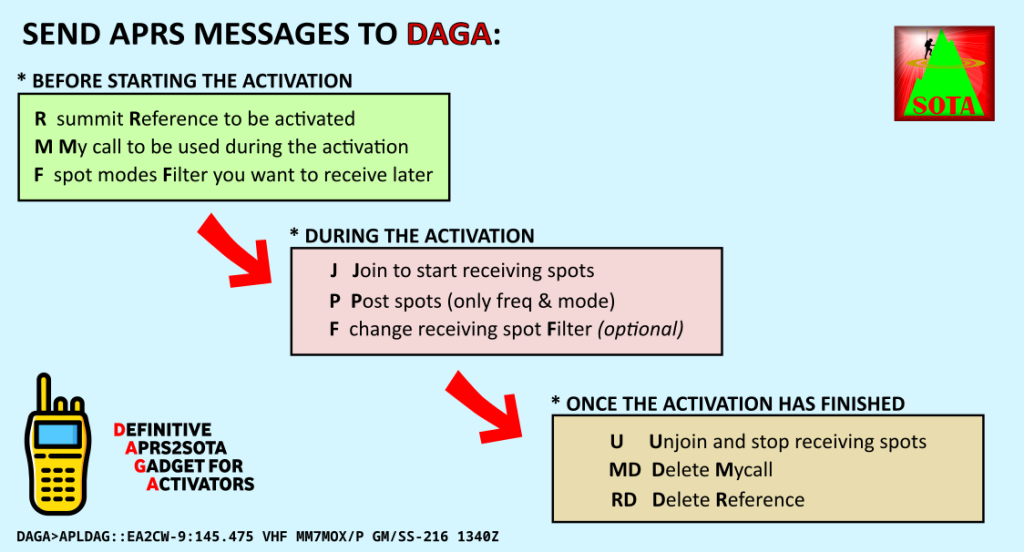
(Click on the image to view it larger)
The use of DAGA is intended to be as simple as possible. On the one hand, you can [P]ost your spots using the keypad of your handheld. On the other hand, you will receive automatically the spots sent by the rest of activators and/or chasers to SOTAWATCH, according to the filter(s) you've defined before [J]oin.
Notice that you can use all the commands without [J]oining DAGA. The [J]oin command is just to enable the spots reception. You'll normally use it at the summit, after the beginning of the activation. Of course, you can [J]oin DAGA before that, in order to have an idea about how the rest of activators are doing (bands, modes, etc), but be aware that every spot will be sent to every "joint" user. There is no need to fill APRS with spot packets if you will not use / need them.
You can also use DAGA just for sending spots, and you will soon notice that it is quite simple. Using other methods normally you must send for every spot: the summit reference, frequency on MHz (often with decimal point), mode, callsign, etc.
With DAGA, you only have to text "P", the frequency (in KHz, no symbols) and 1 character for the mode. No spaces, no separation symbols. And more, if you don't change the mode -only the frequency- you don't have to send it again!
f.i.: P14060C means that you are on 14.060 MHz CW. If you later change to 7.030 MHz CW, P7030 will be enough.
That's all!
* USING DAGA WITH DMR TALKIES
If you have a SMS capable DMR talkie connected to BrandMeister network, you can also use DAGA through the DMR2APRS gateway following this procedure:
- Send a message (SMS) to the private DMR ID 214999 (or the xyz999 ID of your country, it doesn't matter) following the format below. Use only one space character to separate the word DAGA and the command, the rest is exactly the same than in the normal APRS messages:
DAGA space COMMAND (all in uppercase!)
Example: DAGA MEA2AAA/P
WARNING: send only one command for each APRS message!